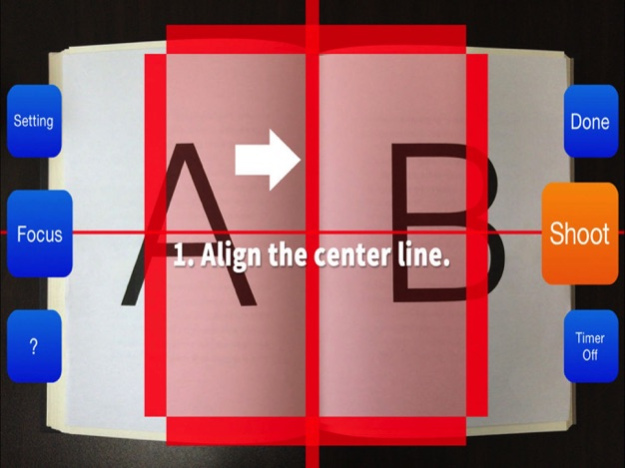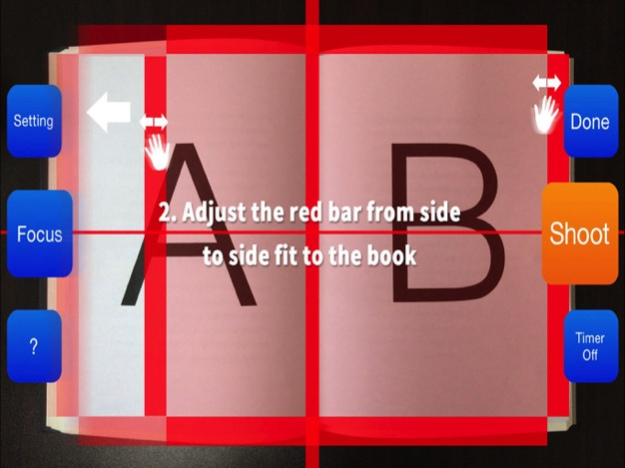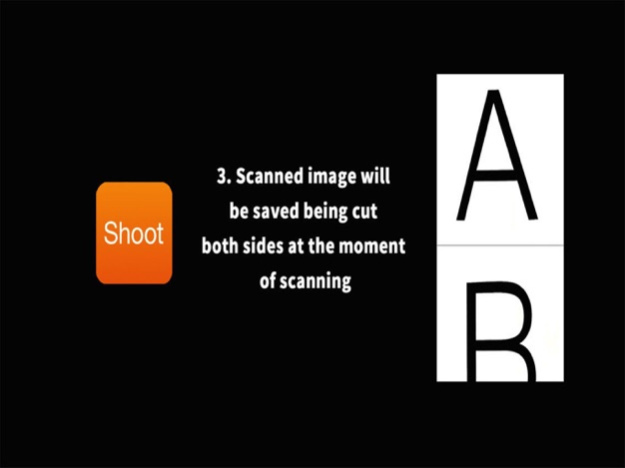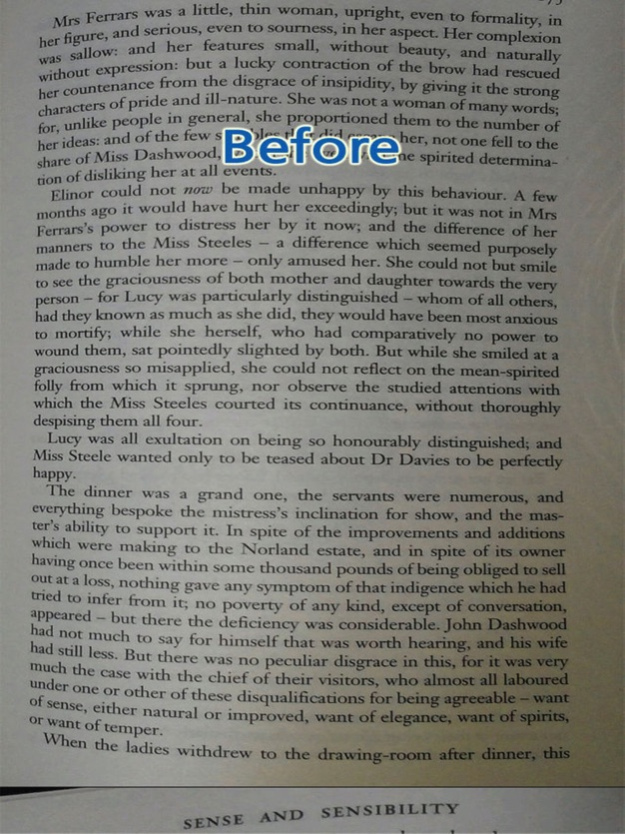PantaSCAN 1.00060.2
Continue to app
Free Version
Publisher Description
**주의사항: 업데이트하면 판타코드가 리셋됩니다. 업데이트 전 판타스캔 판타코드를 백업해주세요.
판타코드는 판타스캔 메인화면에서 로고를 터치하면 확인가능합니다.
** 판타코드 인증 관련내용 또는 궁금하신 점은 언제나 mycroshop@naver.com으로 메일주세요.
Welcome to PantaSCAN!
FANTASTIC BOOK SCANNER APP, PANTASCAN
Easy and Fast Book Scanner
scan -> convert -> pdf
Seeing is believing : pantascan.com , https://youtu.be/mcfOn-ZA_Zk
@ Scan
1. Align red line to your book.
2. Set timer shoot and just flip the page
3. Done!! Automatically split Left/Right pages and save.
@ Correction features
1. Shadow removal
2. Book bending correction
3. Automatic margin removal
4. Text clearness enhancement
All of the above features automatic batch correction
@ Extract
1. PDF Export available
2. WIFI File export (GoogleDrive, Dropbox, etc.)
3. You can read Pantascan PDF on iBooks
Apr 8, 2020
Version 1.00060.2
1.00060.2 (2020-3-3)
@ iOS 13 pantascan's Bugs fixed (Correct a color problem on the dark mode.)
@ Black and White correction mode is added. (Easy and Faster correction.)
About PantaSCAN
PantaSCAN is a free app for iOS published in the Reference Tools list of apps, part of Education.
The company that develops PantaSCAN is JUNHEE MOON. The latest version released by its developer is 1.00060.2.
To install PantaSCAN on your iOS device, just click the green Continue To App button above to start the installation process. The app is listed on our website since 2020-04-08 and was downloaded 35 times. We have already checked if the download link is safe, however for your own protection we recommend that you scan the downloaded app with your antivirus. Your antivirus may detect the PantaSCAN as malware if the download link is broken.
How to install PantaSCAN on your iOS device:
- Click on the Continue To App button on our website. This will redirect you to the App Store.
- Once the PantaSCAN is shown in the iTunes listing of your iOS device, you can start its download and installation. Tap on the GET button to the right of the app to start downloading it.
- If you are not logged-in the iOS appstore app, you'll be prompted for your your Apple ID and/or password.
- After PantaSCAN is downloaded, you'll see an INSTALL button to the right. Tap on it to start the actual installation of the iOS app.
- Once installation is finished you can tap on the OPEN button to start it. Its icon will also be added to your device home screen.